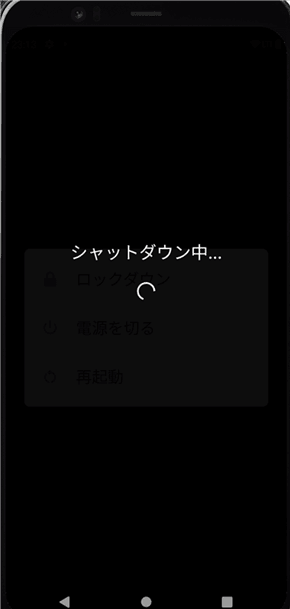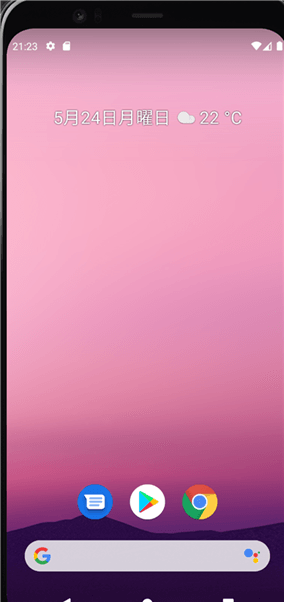Android Studio のエミュレータがシャットダウン中のまま固まったので再起動方法をメモ。
adb コマンドで状態を調べる
とりあえすデバイス一覧を表示
adb devices -l
List of devices attached
emulator-5554 device product:sdk_gphone_x86 model:sdk_gphone_x86 device:generic_x86_arm transport_id:2起動中のようだ、、、
adb shell で再起動する
#shellを起動する
adb shell
#再起動を実行
reboot
#adb shell reboot -p でもいいみたい
#サイドデバイスを表示するとofflineになったのでシャットダウンされた?
adb devices -l
List of devices attached
emulator-5554 offline transport_id:3